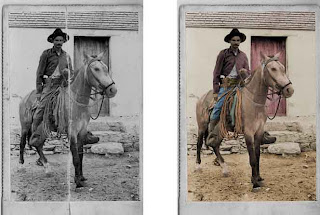-Flawless Skin
-The assignment was to fix the girl's complexion, then change the color of the eyes, add eye liner, lipstick, and blush.
-The final product was a before (on top) and after (below) of a retouched picture. The after picture depicts the girl with flawless skin.
-I used Adobe Photoshop for all of this assignment.
-To give the girl flawless skin I first used the spot healing brush tool to remove any blemishes from her face, then I used the healing brush tool to remove the glare from here face. I then saved the background as a selection. After that I copied the girl layer and called it blur. I then used gaussian blur to blur her entire face.I used the eraser tool to get rid of any blur on the detailed parts of the face, like the hair, eyes, ears, lips, nose, and eyebrows. I then lowered the opacity on the blur layer to 65 percent. After this I loaded the selection of the background I had saved earlier, this fixed the crisp edge around her face that the blur had ruined. She finally had flawless skin so I began to apply make-up. I changed and intensified her eye color first, though not actually make-up this was part of assignment, I used the quick mask mode with the paint brush to select the entire iris and used hue and saturation to make her eyes purple. then I made a new hue and saturation adjustment layer which I made a yellow color. I then filled the layer with black and used the paint brush to paint the eye make-up on. I did the same for the blush though the color I used for that was pink and the brush was bigger with less hardness. Finally I used quick mask and the paint brush to select the lips and create a new adjustment layer, with hue and saturation I changed the color.
-Every step worked out well for me on this project except for the glare removal, though I did remove the most intense part of the white I made the forehead overall lighter than the original picture, and as I tried to darken it with the healing brush tool I seemed to just be spreading the white around.